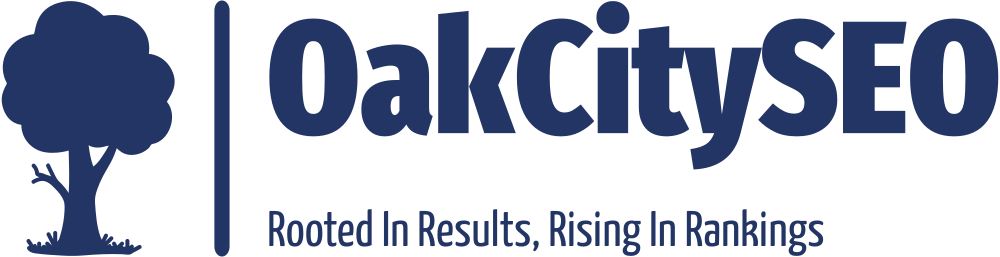Table of Contents
CMS SEO for WordPress can help improve your website traffic. Have you worked really hard to make a great website using WordPress, but it doesn’t get much traffic? Your website might not show up on the first Google search page. This might happen even if you wrote awesome content. The problem is probably that your WordPress site needs better search engine optimization (SEO).
With the right settings and SEO plugins, your WordPress site can move up in the rankings and start getting more visitors. Making WordPress work better for search engines means looking under the hood. You need to improve things like site structure, page titles and descriptions, URLs, and internal links. But it doesn’t have to be too tricky. With some smart steps, you can make your WordPress site great for SEO and bring in more visitors.
In this post, we’ll look at important things to do to make your WordPress site really good for search engines…
Why does my WordPress site need CMS SEO?
Get Found in Search Engines
The main reason your WordPress site needs SEO is to get found by your target audience in search engines like Google. Most people locate new websites by searching for topics and keywords related to the content. With CMS SEO, your WordPress posts and pages have a better chance of ranking high in search results for relevant queries. This leads to increased organic traffic.
Show Up in Voice Searches
Another important factor is voice search optimization. More people are using voice assistants like Siri and Alexa for web searches. CMS SEO helps your WordPress content get surfaced in voice search results, which have different patterns than text queries.
Build Authority and Trust
Optimizing a WordPress website also signals authority and trustworthiness to search engines. This improves your domain authority for better overall rankings. Proper technical CMS configurations and quality content demonstrate expertise in your topic.
Provide a Better User Experience
CMS SEO enables faster page loading times, streamlined site architecture, and easy discoverability of content – all of which enhance the user experience. Visitors get quality content quickly and easily when browsing your WordPress site.
Unlock Traffic Opportunities
Most importantly, CMS SEO opens up new organic traffic opportunities for your WordPress site to capture. By targeting valuable keyword phrases and ranking well, you can tap into interested searchers and grow your audience over time through SEO.
What are some basic CMS SEO best practices for WordPress?
Use Keyword-Optimized Permalinks
One of the most basic WordPress SEO best practices is to use search engine friendly permalinks, which contain your keywords. Avoid the default structure and opt for post name or custom structures instead.
Write Strong Meta Descriptions
Well-written meta descriptions that summarize your content help click-through rates. Keep them under 160 characters using compelling language.
Optimize Images with Alt Text
Add descriptive alt text to all images to help search engines understand the content. Also compress images for faster loading.
Interlink Internal Content
Linking between related content on your site helps search engines crawl and interpret page relevance. But avoid over-optimization.
Improve Site Speed
Faster page load times improve WordPress SEO rankings and user experience. Compress images, minimize plugins, and optimize code.
Publish New Content Regularly
Search engines favor sites that regularly publish fresh, high-quality content. Keep providing value with new blog posts and pages.
Encourage Social Sharing
Added social signals can give your new WordPress content a boost. Make it easy for readers to share posts.
Following these basic on-page and technical CMS SEO best practices lays a solid foundation for optimizing WordPress sites.
How can I improve my WordPress site architecture for better CMS for SEO?
Streamline Information Architecture
Carefully plan and organize your WordPress site’s pages and content into logical categories and subsections. This makes it easier for search engines to understand the structure.
Optimize Menu Layouts
Menus should reflect the site architecture. Keep main menus streamlined to important sections, with no more than 2-3 levels of submenus for better crawlability.
Consolidate Similar Content
Combine multiple outdated or thin WordPress pages on related topics into one stronger, more comprehensive page for each subject.
Eliminate Duplicate Content
Redirect or remove duplicate content pages that provide little added value to avoid confusion and dilution of page authority.
Improve Internal Linking
Link intelligently between related content to help search engines discover and index all of your best WordPress pages.
Create Useful Category Pages
Building category archives and tag pages improves site architecture and surfaces content for search engines. But only for sizable topics.
Refresh Old Content
Update outdated content to reflect the latest details on a topic. Or consider removing stale content that no longer adds value for users or SEO.
Optimizing your overall WordPress site architecture may take time, but results in much better crawlability and SEO performance.
What plugins can enhance my WordPress CMS For SEO?
Yoast SEO
The most popular WordPress SEO plugin. It adds optimized titles and meta descriptions, XML sitemaps, and content analysis. Helps optimize pages.
All in One SEO Pack
Similar functionality to Yoast but also optimizes RSS feeds. Great for improving site architecture through sitemaps.
The SEO Framework
A lightweight plugin for basic on-page optimization. Fast performance and easy to set up.
Rank Math SEO
Provides detailed SEO optimization options for titles, metadata, and social media. Also has good XML sitemap control.This is what I use and is my favorite plugin!
SEOPress
All-in-one plugin with features like breadcrumbs, webmaster tools verification, and Google Analytics integration.
Redirection
Easily manages redirects to avoid broken links after migrating or changing URLs. Useful for retaining traffic.
Broken Link Checker
Checks for and fixes broken internal links on your WordPress site to improve crawlability.
Google XML Sitemaps
Generates and submits XML sitemaps to Google and Bing for better indexing of WordPress content.
The best plugins complement your optimization efforts by automating and enhancing key technical SEO aspects.
How do I optimize WordPress page titles and meta descriptions?
Here are some tips for optimizing page titles and meta descriptions for better CMS SEO:
- Page titles should be concise and under 60 characters, written with your target keyword first.
- Craft compelling, reader-focused titles that grab attention but accurately describe the content.
- Meta descriptions should be under 160 characters long and provide a summary of the page’s content.
- Use meta descriptions to entice searchers to click and read the page with power words and questions.
- Ensure titles and meta descriptions are consistent with the structure and topic of the content on each page.
- Check that titles and meta are different across all pages, avoiding duplication.
- Include primary and secondary keywords naturally in titles and meta descriptions. Don’t over-optimize.
- For home page and blog, the title and meta description can be more brand-focused with keywords secondary.
- Consider readability – meta descriptions can be in sentence fragments but titles should read coherently.
- Run an SEO audit to check current title and meta descriptions, improving ones that are weak.
- Leverage SEO plugins like Yoast to optimize titles and meta descriptions for each WordPress page.
- With compelling, keyword-optimized titles and descriptions, you can click-through rates as well as rankings.
Why are quality backlinks so important for CMS SEO?
Quality backlinks are important for CMS SEO for a few key reasons:
- Backlinks help demonstrate popularity and authority of a WordPress site to search engines. Sites that reputable sites link to are seen as more trustworthy.
- Higher quality backlinks from edu, gov, and other authoritative sites boost a WordPress site’s domain authority for better overall rankings.
- The anchor text used in backlinks provides semantic signals about the topic of the linked page for search relevancy.
- More referral traffic is passed on through backlinks, providing incremental visitors and social proof signals.
- Link equity or “link juice” gets conferred to a WordPress site through backlinks, improving its ability to rank.
- Natural, relevant backlinks help a WordPress site look more authoritative versus competitors buying links.
- Link building and outreach is an important ongoing process for CMS SEO to continually build quality backlinks.
- Diversity of backlink sources (different sites, topics, locations) improves the SEO value for WordPress sites.
The more quality backlinks a WordPress site earns from trusted sources, the higher it tends to rank in search results. This is a pillar of effective CMS SEO.
What should I know about WordPress CMS SEO for local sites?
- Include your business name, city, and state in page titles and meta descriptions.
- Create unique pages targeting your top services and location keywords like “Indianapolis plumber”.
- Add a Google My Business listing and encourage customer reviews. Link to your GMB profile.
- Use schema markup like LocalBusiness and Geo tags to identify your business information.
- Publish blog posts targeting long-tail location keywords to expand your presence.
- List your complete business address, phone number, and hours clearly on the site.
- Use plugins like Local SEO by MOJO Marketplace for location optimization.
- Embed maps with directions and visual cues about your physical location.
- Get listed on local directories like Yelp to build citations and links for local SEO value.
- Sponsor local events, join chambers, and get involved in your community for more awareness.
- Track geo-targeted organic traffic data to identify new local optimization opportunities.
Optimizing for proximity searches helps drive foot traffic and phone calls from nearby searchers.
How do I make my CMS SEO Pages Faster
Optimize Images
Compress images and resize to appropriate dimensions. Also enable lazy loading so they load as users scroll. This speeds up WordPress page load times.
Minimize Plugins
Too many plugins can bog down a WordPress site. Remove unnecessary plugins and choose lightweight options when available.
Enable Caching
Caching stores page data to serve up content faster. Use a caching plugin or content delivery network.
Optimize Code
Clean up bloated code, minimize HTTP requests, and eliminate render-blocking resources through code optimization.
Upgrade Hosting
Switch to a faster, more powerful WordPress hosting plan to better handle traffic spikes and improve site speed.
Compress Text Resources
Minify CSS, JavaScript, and HTML files to reduce their footprint and speed up page loading.
Remove Redirect Chains
Eliminate unnecessary redirects which force extra network requests and increase load times.
Faster page speed leads to better CMS SEO through improved user experience and site performance.
How do I transfer CMS SEO value after migrating WordPress sites?
- Use a redirection plugin to create 301 redirects from old URLs to new URLs. This passes SEO equity.
- Try to keep the permalink structure the same or as similar as possible.
- Submit new XML sitemaps to search engines so they can recrawl the new site.
- Make sure any existing quality backlinks are redirected properly to the relevant pages.
- Add new content to give search engines fresh signals about the new site.
- Verify your site in Search Console and resubmit to index to capture search visibility.
- Install SSL certificate on new site and adopt secure HTTPS URLs for consistency.
- Export and import SEO plugin metadata to retain optimized page titles and descriptions.
- Check for ranking fluctuations but give it time for redirects to register and new crawl to complete.
- Acquire new high-quality backlinks to reinforce your brand and content on the new domain.
Proper planning and redirection can successfully transfer most SEO equity to a new WordPress site.
What SEO tools are useful for auditing my WordPress site?
Here are some useful SEO tools for auditing a WordPress website:
- Screaming Frog – Crawls pages to identify technical and on-page factors.
- Ahrefs – Provides backlink analysis to gauge off-page SEO strength.
- SEMrush – Competitive research and auditing for keywords and site health.
- Yoast SEO – SEO plugin audits on-page elements like titles, metas, etc.
- Google Search Console – Indexing and performance data directly from Google.
- PageSpeed Insights – Tests site speed and identifies optimization opportunities.
- Pingdom Website Speed Test – Quickly measure overall page load times.
- Google Lighthouse – Audits page quality, SEO, and performance.
- Woorank – Free online SEO auditor with suggestions to improve website.
- MonsterInsights – Provides actionable Google Analytics data on traffic sources.
- Google Trends – Insights into keyword and topic trends to optimize content.
Regularly auditing your WordPress site from multiple angles gives you the knowledge to improve CMS SEO step-by-step.
Conclusion
Optimizing a WordPress website for search engines may seem intimidating at first. But by focusing on core technical best practices and making incremental improvements over time, you can transform your WordPress site into an SEO powerhouse.
Follow the basics like keyword-optimized permalinks, quality content, and fast page speed. Then build upon that foundation with advanced tactics as needed, like internal linking, siloed site architecture, and backlink building. Use SEO plugins to automate optimization features too.
Monitor your traffic and rankings regularly for insights into what’s working. Double down on high-performing areas while identifying gaps for improvement. SEO is an ongoing process, but the payoff of increased organic visibility is well worth the effort for establishing domain authority with search engines.
With this CMS SEO guide, you now have a roadmap of the most important factors in unlocking the full search engine potential within WordPress. Just remember – good SEO requires patience and persistence. Stick with it, and your content will reap the rewards.